| The Team Jackulator Forums |

|
May 15, 2024, 02:45:24 pm

|
|||
|
|||
| News: |
| The Team Jackulator Forums |

|
May 15, 2024, 02:45:24 pm

|
|||
|
|||
| News: |
| Home | Help | playlist | Arcade | Search | Media | Downloads | Login | Register |
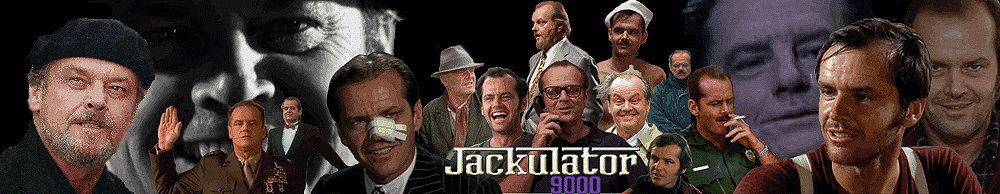
| Pages: [1] Go Down |
|
| This topic has not yet been rated! |

|
Author | Topic: Stopping Sounds by Pressing Space Bar or A Picture (Read 1020 times) |
| 0 Members and 1 Guest are viewing this topic. | ||