|
jackulator
|
 |
« on: January 13, 2009, 04:12:10 am » |
|
to all soundboarders: The Autoboard 5 has been a long time in the making. I have spent a great deal of time learning how to code actionscript and learning the techniques used in creating soundboards. I made this tool so that others would not have to go through the same tedious process. If when it comes to soundboards you don't care as much about design as you do usability and speed of creation, this tool is definitely for you. I was going to charge for it, thinking it'd sure be nice to get some kind of small reward for the many hours I've put in. Eventually I decided on $5 or $10, knowing that in most cases people are willing to pay as long as the price is reasonable and they can afford it. Given that this version is still in beta I am not charging for it yet, but if any of you want to buy me a beer or kick me a few bucks, feel free to stop by our PayPal donations page: http://www.jackulator.com/smf/index.php?action=paypalIn any case, enjoy, and here's the download link: http://www.jackulator.com/smf/index.php?action=downloads;sa=downfile;id=227if that link doesn't work, try this one: http://www.jackulator.com/AUTOBOARD/AUTOBOARD5-2.zipand here's a quick video showing me messing around it - might help you learn how to use it, although it's pretty simple:
|
<a href="http://www.youtube.com/v/yr8KzLkLpmc&rel=0" target="_blank">http://www.youtube.com/v/yr8KzLkLpmc&rel=0</a>
| 1. copy any mp3s you want on your soundboard into the MP3FILES folder
2. open AUTOBOARD.exe, and drag the edit console out onto the stage by clicking and dragging the green button in the upper-righthand corner
3. open the edit console and:
a. to make a regular button, just drag mp3s onto the stage from the scrollable list below the edit console (regular buttons (black) are draggable but do not play sounds until you exit the edit console)
b. to make a popup loader - type a name into the input text box at the top of the edit console and hit ENTER or the 'createPopup' button (popup buttons are not draggable unless you click the 'Move/ResizePopupLoaders' button)
4. to add mp3s to a popup loader just drag them from the scrollable list and drop them into whichever popup you want them to be associated with (the popup then turns green so you know there's something in there)
5. to actually create the popup window out of the mp3s you've associated with a given popup, open the edit console, hit the 'editPops' button and then click the popup you want to edit - drag the buttons out onto the stage where you want them, color them how you want, set the volume how you want, and then click the SAVE button
6. after you have successfully created the popup window the loader button turns blue, and once you exit the edit console the popup loader will function normallybe sure to tell me in this topic if you have any problems with the board - and BE SURE TO CLICK THE 'SAVEMYSOUNDBOARD' button any time you make any design changes!!!!enjoy! P.S. if you like this tool, be sure to thank WhiteDragon for his help with this - were it not for his help this tool would have come out months from now - thanks WD! |
|
|
|
|
 Logged
Logged
|
|
|
|
|
jackulator
|
 |
« Reply #1 on: January 13, 2009, 05:44:24 am » |
|
I made a new Jesse Ventura board out of the audio I used from the old one - took me less than 20 minutes to make this board using the Autoboard 5!! here it is: http://www.jackulator.com/smf/index.php?action=downloads;sa=downfile;id=228autoboard 5 boards include the files used to make it - which is nice because you can screw around with the design of it - even remake it however you want just an example of what you can do with it - given that I only had 180 audio files to work with, I used 'layout 1', which is a typical soundboard layout most of us are familiar with - enjoy |
|
|
|
|
 Logged
Logged
|
|
|
|
WhiteDragon103
MISSING IN ACTION
100 Club

 Offline Offline
Posts: 156


|
 |
« Reply #2 on: January 13, 2009, 06:25:13 am » |
|
Nice job.  Though, I am still working on the same board - I have the habit of taking things too far.  I put all the sounds in popups so far, categorizing them by tone of voice, subject, greetings, questions, rants, and anything else I can think of. |
|
|
|
|
 Logged
Logged
|
  Don't spam or this dragon will eat your face. |
|
|
|
jackulator
|
 |
« Reply #3 on: January 13, 2009, 06:31:49 am » |
|
well see - that's the beauty of this thing - you can design it however you want with ease - I'm curious to see what you do with it - you should ftp it to the server when you're done  |
|
|
|
|
 Logged
Logged
|
|
|
|
WhiteDragon103
MISSING IN ACTION
100 Club

 Offline Offline
Posts: 156


|
 |
« Reply #4 on: January 14, 2009, 03:25:53 am » |
|
Perhaps there is some way to actually export .swf files with this program. If one can decode the swf format perhaps your autoboard could create soundboards that others can access over browsers. http://www.the-labs.com/MacromediaFlash/SWF-Spec/SWFfileformat.html |
|
|
|
|
 Logged
Logged
|
  Don't spam or this dragon will eat your face. |
|
|
cheeseman007
Master of Karate and friendship for everyone!
Hardcore Jackulator
megaposter
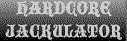
 Offline Offline
Location: I don't know how to read it...
Posts: 556
I'm an old dog, ya' know?

|
 |
« Reply #5 on: January 15, 2009, 12:49:06 am » |
|
Never mind. I got it! This is going to be sweet!  |
|
|
|
|
 Logged
Logged
|
|
|
|
aeon82
baby jack

 Offline Offline
Posts: 7

|
 |
« Reply #6 on: January 15, 2009, 03:36:38 pm » |
|
I'm not seeing the download link. Do you have to be at a certain rank to get it.
|
|
|
|
|
 Logged
Logged
|
|
|
|
|
jackulator
|
 |
« Reply #7 on: January 15, 2009, 07:48:11 pm » |
|
it's... right there in the first post in this topic - 17 lines down  |
|
|
|
|
 Logged
Logged
|
|
|
|
cheeseman007
Master of Karate and friendship for everyone!
Hardcore Jackulator
megaposter
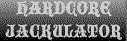
 Offline Offline
Location: I don't know how to read it...
Posts: 556
I'm an old dog, ya' know?

|
 |
« Reply #8 on: January 15, 2009, 11:02:05 pm » |
|
When I downloaded the link it came up as a video for how to use it, so I got it from the download section.
|
|
|
|
|
 Logged
Logged
|
|
|
|
Iceman
Jack Master
 
 Offline Offline
Location: NORTH
Posts: 264
Let's kick some ICE!

|
 |
« Reply #9 on: January 16, 2009, 12:06:37 am » |
|
yeah kinda confusing
managed to dl it x(
|
|
|
|
|
 Logged
Logged
|
|
|
|
|
jackulator
|
 |
« Reply #10 on: January 16, 2009, 05:24:14 am » |
|
shit sorry guys - I must have deleted the download link when I was fixing the link to the video... woops. it's fixed now...  |
|
|
|
|
 Logged
Logged
|
|
|
|
cheeseman007
Master of Karate and friendship for everyone!
Hardcore Jackulator
megaposter
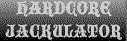
 Offline Offline
Location: I don't know how to read it...
Posts: 556
I'm an old dog, ya' know?

|
 |
« Reply #11 on: January 17, 2009, 02:07:46 pm » |
|
So I copied and pasted the MP3 into the MP3 folder and they don't show up on the in the box. What am I doing wrong?
|
|
|
|
|
 Logged
Logged
|
|
|
|
|
jackulator
|
 |
« Reply #12 on: January 17, 2009, 03:57:18 pm » |
|
I'm not sure what you're asking - you copied mp3s into the MP3FILES folder, but when you start the board you don't see any buttons? if that's what you're asking, it's because you didn't make any buttons yet - you have to drag them out on the stage where you want them - to do that just click the little green box in the upper-righthand corner of the board and drag the edit console out onto the stage, then click the edit console to load it, and you'll see a list of any mp3s you added to the MP3FILES folder - you click-hold them and drag them out on the stage and then release the mouse and they appear on the stage, then you can drag them around where you want them
if you're saying you did all of that, but when you loaded the edit console there were no mp3s in the list, then all I can say is I have no idea why - unless there's something with your computer that prevents BAT files from running or something - no idea
|
|
|
|
|
 Logged
Logged
|
|
|
|
cheeseman007
Master of Karate and friendship for everyone!
Hardcore Jackulator
megaposter
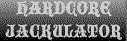
 Offline Offline
Location: I don't know how to read it...
Posts: 556
I'm an old dog, ya' know?

|
 |
« Reply #13 on: January 17, 2009, 09:37:43 pm » |
|
I was a little vague about that, but I had to get ready for work before too long sorry. What I meant was when I click the green button on the 'edit' box and the list where the MP3s are supposed to go is blank. However, I seemed to have figured it out (I hadn't extracted the soundboard) and now it works great!  |
|
|
|
|
 Logged
Logged
|
|
|
|
|
jackulator
|
 |
« Reply #14 on: January 18, 2009, 12:49:09 pm » |
|
oh ok - I'm glad it's working - I was a little scared because I seem to have screwed up my version, and it's acting up so I thought maybe the version I uploaded has the same problem, but I'd tested it out and made that Jesse Ventura board and everything before uploading, so it should be fine
|
|
|
|
|
 Logged
Logged
|
|
|
|
|
|
|
jackulator
|
 |
« Reply #16 on: March 14, 2009, 05:24:25 am » |
|
thanks to everyone that contributed $5 for beer - it definitely brightened our day  |
|
|
|
|
 Logged
Logged
|
|
|
|
nomadcowatbk
baby jack

 Offline Offline
Posts: 18

|
 |
« Reply #17 on: May 29, 2009, 03:28:49 am » |
|
How do you permanently save a board?
|
|
|
|
|
 Logged
Logged
|
|
|
|
|
jackulator
|
 |
« Reply #18 on: May 29, 2009, 09:00:30 am » |
|
you should read the readme file if you haven't already just click the SAVEMYBOARD! button  |
|
|
|
|
 Logged
Logged
|
|
|
|
|
metalboss44
|
 |
« Reply #19 on: June 09, 2009, 12:43:44 am » |
|
Man I wish I would have delved into this sooner. Thanks for making these jack, this has helped me get an idea for what kind of routines I want to use with the Kurt Russell board. Having alot of fun with it, can't wait to move on to the hybrid
|
|
|
|
|
 Logged
Logged
|
|
|
|
|



