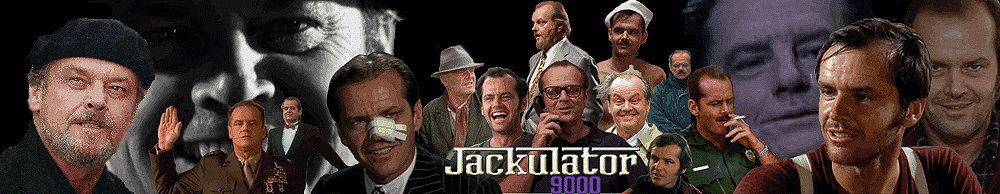Hi, hope it's OK to start a new thread? I'm just a little stuck on something...
I?m here at my pal?s, Macromedia Flash MX 2004 running. I have no experience at all with flash but by following instructions from the web I?ve managed to create two one-layered buttons (that trigger the appropriate audio) and a stop button. When I roll the mouse over the buttons they change colour, and again to another colour when clicked. I am able to stop the audio by clicking the stop button or by pressing the keyboard?s spacebar.
All is perfect apart from one thing? For example, at the moment if I trigger the audio from, say, button 1 and then click on button 2, the audio from button 1 will keep playing and overlap button 2?s audio, if that makes sense. I would like to write an action script in the buttons which makes the audio from one button stop when another button?s audio is playing, so there?s no overlap.
I tried writing for button 1:
on (press) {
stopAllSounds();
}
but this just makes button 1 into a stop button, no audio; if I click button 2, then button 1, button 1 stops button 2?s audio, but button 1 has no audio of its own with the above script.

Instead I tried for button 1:
on(release){
stopAllSounds();
}
but this makes it so you have to have the mouse pressed over the button the whole time for it to complete the audio ? if you take your finger off the mouse it stops playing, which is not what I want.

I want to be able to trigger sounds by just clicking once (as I already can without the above scripts added) BUT also have the audio play all the way through
until I trigger another button, which would cancel out the first.
I?m sure it?s something simple I?ve overlooked ? I?m not savvy
at all with action scripts. Any help would be much appreciated. Thank you in advance.
PS: Is the Hybrid 5 the same as the Jackulator9000? If not, is the Hybrid 5 available to newbies such as me? I?m thinking of learning how to make a massive pop-up board with Flash MX 2004 (inspired by the Hybrid 5 vid on youtube), but just wondered if the Hybrid 5 makes the process easier? Thanks again.