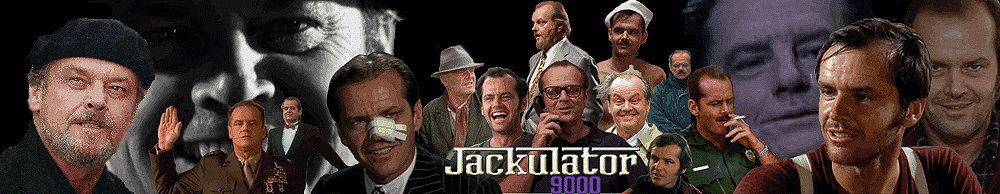So I was going to get back in the soundboardin' mood but I'm forced to use Audacity to record stuff/
anybody else have problems recording with Audacity? when I record, half the time it donest work & the other half the recording comes out very poor quality and high banded. (tinny sounding) wtf??? I've tried fiddling with the preferences of Audacity
and my computer (but I could have missed something)
can anybody help?
Im using Linux btw, but I remember kind of having similar problems with Audacity in windows. Id use Audition but I can't get that working yet.