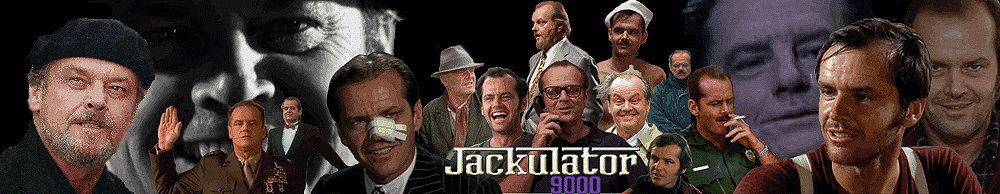|
jackulator
|
 |
« on: October 01, 2007, 10:00:30 pm » |
|
1. open macromedia flash
2. go to File>Import>Import to Library (a box will pop up)
2a. browse to the mp3 files you want to have on your soundboard, select them (less than 100 or so at a time otherwise flash might say you selected too many) and click 'Open'
3. go to Window>Library (this will bring up the library tab in the flash work area) and decide which mp3 you want your button to play
3a. come up with some shortening of the phrase from step 3 - like if the mp3 is named 'who the hell is this.mp3' you might come up with 'Who??'
4. click the text tool, which is in the tool bar and is represented by the letter A
5. left-click the main stage and type in the shortened phrase you came up with in step 3a
5a. in the tool bar, click the selection tool, represented by a black arrow
6. go to Modify>Convert to Symbol and a box will pop up
6a. make sure 'Type:' is set to 'Button'
6b. come up with a name for your new button, possibly the same one from step 3a, type it into the 'Name' box and click OK
7. on the main stage, double-click the newly created button - you will see the 'timeline' of the button, complete with four frames, Up, Over, Down and Hit
7a. right-click the white box immediately under the word 'Down' and go to 'Insert Keyframe'
7b. go back to the library you opened in step 2, and left-click-hold the mp3 that corresponds to the button you just made in step 6 and drag it from the library onto the main stage (you should now see a blue line in the down frame of the button, which means that when the button is pressed the mp3 will play)
7c. in the timeline for the button, left-click the Down frame, go to Window>Properties>Properties and ensure that the 'Synch:'drop-down box is set to 'Event'
7d. in the timeline for the button, right-click the Hit frame (the white box under the word 'Hit'), and select 'Insert Keyframe'
7e. on the tool bar, click the rectangle tool, represented by the silver box
7f. on the main stage, use the rectangle tool to make a box around the perimeter of the text of your new button - making it slightly bigger than the text
7g. click the 'Scene 1' link just above the timeline of the button (your button is now finished)
8. go to File>Export>Export Movie>Desktop and in the 'File Name:' box, type a name for your soundboard and click Save (a box will pop up)
8a. macromedia flash automatically compresses audio files to make your 'swf' files smaller for the Internet - if you don't mind a drop in quality, press OK
8b. if you want the quality to be better, before you push OK, do the following:
8c. go to the Set button for 'Audio Event', and in the 'Bit rate' drop-down box, make sure it's set to at least 64, but the higher the number the better the quality, and in the 'Quality' drop-down box, make sure it's set to at least 'Medium'- THEN click OK
8d. go to your desktop and find the file with the name from step 8, with the extension '.swf' - that's your soundboard
8e. double-click that file and click the button you created - you should hear the mp3 play
repeat steps 2a-7g for as many buttons as you want to create
you can probably skip step 7c after you do it on the first button as macromedia will likely leave it that way unless you change it
if you want a visible box around the text in your buttons, before step 7g, click the 'Insert Layer' button just below and to the left of the button's timeline, and you should see another layer pop up in the timeline - with one long rectangle across the four frames of the button - drag the new layer beneath the original layer - click the rectangle tool and draw a rectangle bounding the text of your button (you want to make sure the rectangle isn't the same color as the text of the button, otherwise all you'll see is the rectangle and no text - to change colors before drawing the rectangle, in the tool bar, click the 'Fill Color' button, which looks like a paint bucket, and choose your color)
|
|
|
|
|
 Logged
Logged
|
|
|
|
|
Sir? what do ya think?
|
 |
« Reply #1 on: October 02, 2007, 07:19:49 pm » |
|
the only thing i think i might have problems with is drop down menus, i have too many files for just one layer page lol.
|
|
|
|
|
 Logged
Logged
|
|
|
|
|
jackulator
|
 |
« Reply #2 on: October 02, 2007, 09:40:28 pm » |
|
you gotta start somewhere though right - my first soundboard was just a page with like 50 buttons on it - and it took me about a week to make - now I could make the same board (if I had the same audio files all ready to go) in about 20 minutes
|
|
|
|
|
 Logged
Logged
|
|
|
|
|
Dr.Martini
|
 |
« Reply #3 on: October 03, 2007, 01:40:51 pm » |
|
What does adding the rectangle under 'Hit' do? I can't see it making any differance.
|
|
|
|
|
 Logged
Logged
|
|
|
|
|
jackulator
|
 |
« Reply #4 on: October 03, 2007, 02:06:27 pm » |
|
it's the area the button uses to determine whether the mouse is over it - flash uses this to trigger the button's Down frame if the mouse is pressed and the hit area says the mouse is over the button - in Flash 8, you don't need a hit frame for the button - just making a button out of text will make it so that you just have to click the text and it will work fine - almost like by default the hit frame is an invisible box bounding the text
but in earlier versions of flash you had to have the hit frame rectangle drawn - otherwise when you clicked the button, the mouse had to be exactly over part of the text - like if you had an 'O' and you put the mouse over the middle of the O it wouldn't register as being over the button when you clicked, and nothing would happen
since the fonts used on soundboards are often small so you can fit a lot on one page - and you have to be able to click the text quickly, it's pretty common when mousing to and clicking the button, you had about a 60% chance of actually hitting some text and thereby triggering the Down frame of the button
so the hit frame rectangle instruction is really only there for people with versions of flash earlier than Flash 8
|
|
|
|
|
 Logged
Logged
|
|
|
|
|
Dr.Martini
|
 |
« Reply #5 on: October 03, 2007, 02:15:37 pm » |
|
Thanks for clearing that up. I'm using Flash 8 so I won't need to.
|
|
|
|
|
 Logged
Logged
|
|
|
|
|
prankyoudude
|
 |
« Reply #6 on: October 05, 2007, 02:46:00 am » |
|
Hey why doesn't it let me do modify convert to symbol when i highlight a sound...im tryin to create a new Dwayne "The Rock" Johnson board..i got alot of stuff from his new movie
|
|
|
|
|
 Logged
Logged
|
|
|
|
|
jackulator
|
 |
« Reply #7 on: October 05, 2007, 04:25:01 am » |
|
Hey why doesn't it let me do modify convert to symbol when i highlight a sound... follow the directions more closely by 'highlight a sound' I'm assuming you mean clicking on an mp3 in the library you can't convert a library mp3 into a button what you can do, and what is explained in the directions (that I painstakingly made as clear and complete as I could), is that you can turn text into a button, and then drag the mp3 from the library onto the stage in the 'Down' frame of the button the only thing i think i might have problems with is drop down menus, i have too many files for just one layer page lol.
if you want to do the 'drop-down', or what I call the 'pop-up' method of fitting more buttons in, check out this tutorial: http://www.jackulator.com/smf/index.php?topic=703.0it looks huge and complicated, but after you make your first few dozen buttons that way, you'll be able to do it in your sleep  |
|
|
|
|
 Logged
Logged
|
|
|
|
|
prankyoudude
|
 |
« Reply #8 on: October 05, 2007, 09:45:22 am » |
|
Ok i created the buttons but when i open the soundboard they play automatically how can i stop this from happening?
|
|
|
|
|
 Logged
Logged
|
|
|
|
|
jackulator
|
 |
« Reply #9 on: October 05, 2007, 09:48:13 am » |
|
attach your .fla file (the file you made the buttons with inside flash - not the .swf file you exported) to a post - I'll take a look I have a feeling you created movie clips (instead of regular buttons) and either left out the "stop();" code on frame 1 -or you put the stop(); action in frame 1 and dragged the mp3 onto the stage in frame 1 of your movie clips instead of frame 2 but both of those mean you didn't follow direction 6a this tutorial is for making regular buttons (the kind you see on 99.9% of soundboards) - direction 6a tells you to make sure 'Button' is selected once you get to the Modify>Convert to Symbol screen. If 'Movie Clip' was selected instead of 'Button', when you got to direction 7 you would have noticed that the timeline for your 'button' wasn't only four frames: Up, Over, Down and Hit - but it would have just been one frame movie clip buttons are for putting on soundboard pages other than the main page - so you can fit more buttons in a soundboard - the tutorial for doing that is here: http://www.jackulator.com/smf/index.php?topic=703.0 |
|
|
|
|
 Logged
Logged
|
|
|
|
|
prankyoudude
|
 |
« Reply #10 on: October 05, 2007, 10:06:44 am » |
|
Um....i inserted keyframe, and drag mp3 to frame two.... then i exported to test it out and it played automatically was i soppose add a stop action to the second frame as well?
|
|
|
|
|
 Logged
Logged
|
|
|
|
|
jackulator
|
 |
« Reply #11 on: October 05, 2007, 10:15:46 am » |
|
it's so much quicker if you just attach your .fla file
the first frame of any movie clip buttons on your soundboard should only contain the text - if the mp3 was dragged into frame 1 of a movie clip when the .swf file gets to the frame that movie clip is on, that movie clip does whatever you have in its frame 1 - so the mp3 will play
if you put actionscript in frame 1 of the movie clip that says stop(); and then also make a frame 2 - and drag the mp3 there - when the soundboard gets to the frame the movie clip is on, it will try to play the movie clip starting with its frame 1, but it will be told to stop, and thus will not reach frame 2 where the mp3 is
you don't need a stop action in frame 2 - just frame 1
but this tutorial isn't for making movie clips - it's for making regular buttons
with regular buttons, there are four frames - Up, Over, Down, and Hit
you drag the mp3 into the Down frame of a movie clip if you want the mp3 to play when the button is pressed down
with regular buttons you don't need any actionscript - they don't 'play' like a movie clip does - they just sit there in the 'Up' position until someone mouses 'Over' the button, or presses the button 'Down' - but to help flash determine these sorts of things, the 'Hit' frame defines the area of the button flash is supposed to take into account when deciding whether the mouse is 'Over' the button - which is necessary in determining whether a button has been pressed 'Down' - flash knows when the mouse has been pressed down, but unless it is simultaneously 'Over' one of your buttons, nothing will happen
movie clips are basically little movies - it allows you to have things happen in a separate 'timeline' than the main timeline - but basically, if you don't want them to 'play' - or 'move through all of its frames' - you have to tell it to stop with "stop();"
|
|
|
|
|
 Logged
Logged
|
|
|
|
|
jackulator
|
 |
« Reply #12 on: October 05, 2007, 10:47:11 am » |
|
I made a short video tutorial where I make a regular button
I apologize for the blurriness. shit youtube compression... but if you've got flash open while you watch it, it's just clear enough that you should be able to see what's being clicked, but here it is:
|
|
|
|
|
 Logged
Logged
|
|
|
|
|
prankyoudude
|
 |
« Reply #13 on: October 05, 2007, 12:34:12 pm » |
|
Lol oh snapp that what i didn't do....dbl clickin the word, and doin the down n hit thing it works now thanks for vid
|
|
|
|
|
 Logged
Logged
|
|
|
|
|
jackulator
|
 |
« Reply #14 on: October 05, 2007, 12:46:11 pm » |
|
|
|
|
|
|
 Logged
Logged
|
|
|
|
|
prankyoudude
|
 |
« Reply #15 on: October 05, 2007, 04:36:06 pm » |
|
i got 20 quotes from the rock, and his dwayne johnson character... do uknnow how to add background image to the board cause its to plain for me
|
|
|
|
|
 Logged
Logged
|
|
|
|
|
Sir? what do ya think?
|
 |
« Reply #16 on: October 05, 2007, 08:50:22 pm » |
|
i got 20 quotes from the rock, and his dwayne johnson character... do uknnow how to add background image to the board cause its to plain for me
you can insert a new layer and import an image, you can also have an image as a button, you can give it a mouseover, mouseclick etc command to tell it to stop all sounds. make sure the layer is below your buttons layer, not above it though. i'm gonna mess around with my flash and make a rik miniboard and upload that, then i can carry on with my megaboard. |
|
|
|
|
 Logged
Logged
|
|
|
|
|
prankyoudude
|
 |
« Reply #17 on: October 05, 2007, 09:14:01 pm » |
|
I have a rock miniboard right now....only like 25 lines on it....im still goin threw his new movie recordin quotes n what not....im gonna test it out soon on someone
|
|
|
|
|
 Logged
Logged
|
|
|
|
|
jackulator
|
 |
« Reply #18 on: October 05, 2007, 11:05:27 pm » |
|
|
|
|
|
|
 Logged
Logged
|
|
|
|
|
GreyScoDub
Guest
|
 |
« Reply #19 on: February 09, 2008, 06:01:41 pm » |
|
Your video tutorial was f-ing great. I just haven't been able to figure out how to make a stop button
|
|
|
|
|
 Logged
Logged
|
|
|
|
|