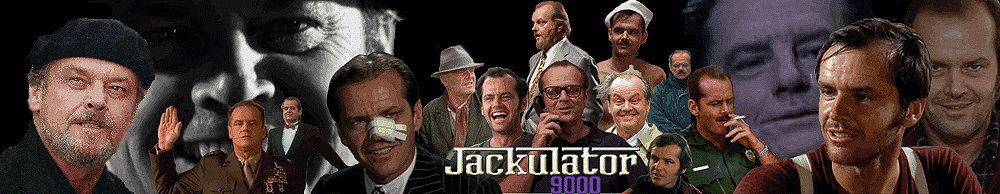there are many programs you can do this with, I personally use FormatFactory. it's free, and pretty simple to use
with FormatFactory just open the program, then drag the MP3 you want to resample onto FormatFactory and a box will pop up asking you what format you want to convert the file to, just make sure 'All to MP3' button is highlighted in the left pane and click the 'Setting' button, and lower the sample rate and/or bit rate, and maybe change 'AudioChannel' to MONO -- click OK twice, then click the green Start button. if your file still isn't small enough, do it again, and use even lower settings for sample rate and/or bit rate.
after you resample audio files a few times you'll start to get a feel for what each level sounds like.
for music files you don't really want to go lower than:
Sample Rate: 44,100Hz
Bitrate: 128kbps
Audio Channel: 2
if you want the best sounding smaller file size for prank calls, you can go with:
Sample Rate: 44,100Hz
Bitrate: 96kbps
Audio Channel: 1
you can go lower, like a Sample Rate of 22,050Hz and lower on the bitrate, but the quality starts to suffer, which is much more noticeable on music than it is on prank calls
bottom line, if after sampling your MP3 at a lower rate and lowering the bitrate, and making it mono instead of stereo it's still too large, you have to just split the file into pieces
or, if the reason you're trying to lower the quality is to get it less than 8MB so you can upload it to this site via the MEDIA section, your other option is to
upload the file to the site via an FTP program like Filezilla (free)