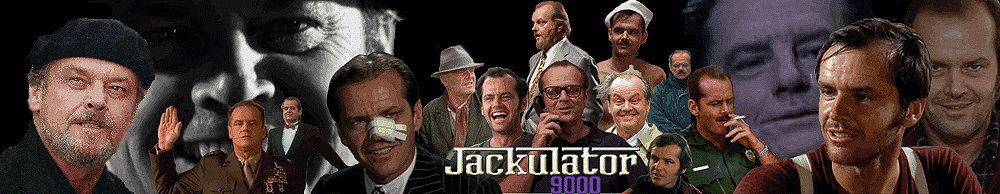|
jackulator
|
 |
« on: November 11, 2007, 12:18:35 am » |
|
|
|
|
|
|
 Logged
Logged
|
|
|
|
|
thegoldenphone
|
 |
« Reply #1 on: November 05, 2009, 12:09:10 am » |
|
what if i want to make another menu without affecting the frames of the first one? for example if i made frame 1 and 2 of the second layer be "yes" and "no". then i want to make another menu be "who are you" and "names". what would i have to do?
|
|
|
|
|
 Logged
Logged
|
|
|
|
|
jackulator
|
 |
« Reply #2 on: November 05, 2009, 12:32:57 am » |
|
dude.. you're describing the construction of all my old flash megaboard - I've been down that road, and trust me, it isn't a great design method -- that's why I created the Hybrid series autoboards
I'm also working on a more customizeable autoboard - somewhere between the hybrid 5 and the autoboard 5 - given the simplicity of making soundboards with this tool I highly suggest you use it rather than use multiple pages in flash - especially if your board is going to be more than a few hundred mp3s
but if you did want to do it that way anyway - you should take a closer look at the FLA file - you can have as many buttons on frame 1 as you can fit -- and they can all point to other frames in your SWF file -- just use the same code on the buttons in the FLA file posted in this topic
|
|
|
|
|
 Logged
Logged
|
|
|
|
|
thegoldenphone
|
 |
« Reply #3 on: November 05, 2009, 12:12:45 pm » |
|
the buttons on layer one only go to one other frame. i dont want to have one menu with x amount of topics, i want 2 or more menus with 2 topics each.
|
|
|
|
|
 Logged
Logged
|
|
|
|
|
jackulator
|
 |
« Reply #4 on: November 05, 2009, 01:02:46 pm » |
|
the buttons on layer one only go to one other frame. i dont want to have one menu with x amount of topics, i want 2 or more menus with 2 topics each.
nope.. there are nine buttons - the buttons on layer one go to nine frames - check again the important part is recognizing the method by which the SWF file is sent to those nine different frames -- check the code on the buttons for instance, just because the text for a button says '9' doesn't mean you have to have the code on the button tell flash to send the SWF to page 9 when pressed.. it could be any frame you want.. so -- you can have as many menus and pages as will fit on your SWF using the gotoAndStop(the frame number) method |
|
|
|
|
 Logged
Logged
|
|
|
|
|
jackulator
|
 |
« Reply #5 on: November 05, 2009, 01:10:59 pm » |
|
check out the attached FLA and SWF
|
|
|
|
 Logged
Logged
|
|
|
|
|
|
|
jackulator
|
 |
« Reply #7 on: November 05, 2009, 02:05:05 pm » |
|
it says unexpected file format when i try to open it
|
|
|
|
|
 Logged
Logged
|
|
|
|
|
|
|
jackulator
|
 |
« Reply #9 on: November 05, 2009, 05:01:03 pm » |
|
oh I understand
you have to use multiple SWFs and load them into your root SWF
loadMovieNum("nameofswf.swf', level#)
or you could use movie clips -- have self-contained little soundboards -- same as loading separate SWFs in a sense, except everything's in the same SWF
I'll whip up an example for you
|
|
|
|
|
 Logged
Logged
|
|
|
|
|
jackulator
|
 |
« Reply #10 on: November 05, 2009, 05:11:35 pm » |
|
check out the attachments
|
|
|
|
 Logged
Logged
|
|
|
|
|
thegoldenphone
|
 |
« Reply #11 on: November 05, 2009, 10:18:52 pm » |
|
i understand that now, thanks for all the help
|
|
|
|
|
 Logged
Logged
|
|
|
|
|
jackulator
|
 |
« Reply #12 on: November 05, 2009, 10:41:19 pm » |
|
sure thing man - glad I could help you out  |
|
|
|
|
 Logged
Logged
|
|
|
|
|
thegoldenphone
|
 |
« Reply #13 on: November 09, 2009, 12:51:05 am » |
|
one last question, how do i change the color of the button so it is highlighted when it's menu is opened and is back to the orignal color when the other menu is opened, ive tried the over down and hit frames and it doesnt do anything  |
|
|
|
|
 Logged
Logged
|
|
|
|
|
jackulator
|
 |
« Reply #14 on: November 09, 2009, 01:59:37 am » |
|
it's a little complicated - but the long and short of it is, the code on frame one of your SWF tries to color movie clips that are on the main stage - when you move them inside of a movieclip they won't get colored anymore because they're not where the code 'thinks' they are you have to move the code from frame one of your swf into each frame of each menu movie clip frame where you have your 'buttons', and then change the '_root.onEnterFrame' in the code below to 'this.onEnterFrame': _root.onEnterFrame = function() {
if (alreadyStuffedAllTheButtons == false) {
if (theNameOfTheArrayOfButtons.length>1) {
codeForButtonActions();
alreadyStuffedAllTheButtons = true;
}
}
};
and for all the movieclip buttons in the respective frames where you paste the code that used to be in frame one of the SWF, change the code on them from this: onClipEvent(load) {
_root.theNameOfTheArrayOfButtons.push(_root[this._name]);
}
to this: onClipEvent(load) {
_parent.theNameOfTheArrayOfButtons.push(_parent[this._name]);
}
|
|
|
|
|
 Logged
Logged
|
|
|
|
|