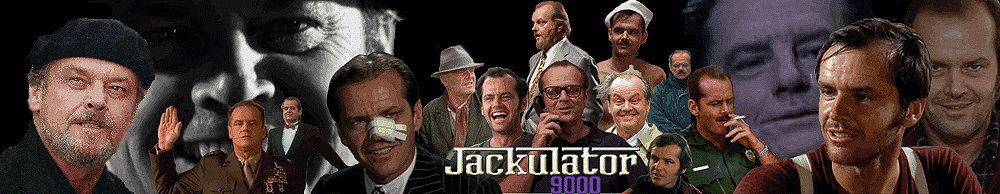KaptainTrips
MISSING IN ACTION
Jack Master

 Offline Offline
Location: USA
Posts: 218
Lady:How do you want that cooked? Jacky: Lobster.

|
 |
« on: April 11, 2008, 07:59:43 pm » |
|
|
|
|
|
|
|
jackulator
|
 |
« Reply #1 on: April 11, 2008, 08:04:22 pm » |
|
you should definitely put the links to them in this post man  if you click on your downloads you should see some code for 'direct link' just paste that in here |
|
|
|
|
jackulator
|
 |
« Reply #2 on: April 11, 2008, 08:16:20 pm » |
|
oh I forgot to tell you - the direct link goes between the middle brackets of the Flash embed code - the pink/purple/white spiral type button on the far left
so you click modify and you should see that
otherwise if you don't embed it, the link is just to the actual file for a quicker way to download
|
|
|
|
KaptainTrips
MISSING IN ACTION
Jack Master

 Offline Offline
Location: USA
Posts: 218
Lady:How do you want that cooked? Jacky: Lobster.

|
 |
« Reply #3 on: April 11, 2008, 10:26:50 pm » |
|
you should definitely put the links to them in this post man  if you click on your downloads you should see some code for 'direct link' just paste that in here Sorry to be obtuse but I'm not sure where to find a 'link' to embed using the flash button when I got to 'DOWNLOADS' page. I click on the post I made with the .SWF file and I don't see anything to embed. Teach me once and I'm good ... it just usually takes a while for me to learn  Edit: OK -- I see how to post the .SWF onto my post now! How do I make it a link that users can download directly from the 'UPLOADS'? I love learning something new every day ... here its more than one thing, hehehe. |
|
|
|
|
|
jackulator
|
 |
« Reply #4 on: April 11, 2008, 10:34:17 pm » |
|
two things - first, the link that you pasted into the embed code to get the soundboard to display in your topic is the link to the actual soundboard file - so if you paste that link into your topic without putting it between the embed code, if people click on it they'll start downloading your board - cutting out the middle man so to speak
also - you can change the dimensions of how your board is displayed in the topic by changing those two numbers that I think are 200 and 200 by default - width and height respectively
|
|
|
|
|
jackulator
|
 |
« Reply #5 on: April 11, 2008, 10:36:11 pm » |
|
I usually use 870x562 to make my soundboards because it's a nice ratio for most monitors - but use whatever you want man also - now that you know, be sure to help out other guys when you can  |
|
|
|
KaptainTrips
MISSING IN ACTION
Jack Master

 Offline Offline
Location: USA
Posts: 218
Lady:How do you want that cooked? Jacky: Lobster.

|
 |
« Reply #6 on: April 11, 2008, 10:38:38 pm » |
|
You got it man ... once I learn I love to teach (unless I'm under strict code not to reveal trade secrets)  |
|
|
|
|
|
jackulator
|
 |
« Reply #7 on: April 11, 2008, 10:39:49 pm » |
|
awesome - yet another tech savvy member  |
|
|
|
KaptainTrips
MISSING IN ACTION
Jack Master

 Offline Offline
Location: USA
Posts: 218
Lady:How do you want that cooked? Jacky: Lobster.

|
 |
« Reply #8 on: April 11, 2008, 10:43:16 pm » |
|
I've been messing around with computers since I got my VIC-20. Ever since around '97 it's been hard for me to keep up. Thanks for the lesson, my friend!
|
|
|
|
|
KaptainTrips
MISSING IN ACTION
Jack Master

 Offline Offline
Location: USA
Posts: 218
Lady:How do you want that cooked? Jacky: Lobster.

|
 |
« Reply #9 on: April 11, 2008, 10:49:14 pm » |
|
One last question for ya, Jackulator. How do I make the embeded link show a different name than what the fle name is? IE: how do I make www.blahBLAHblah.com show "Bigfoot Soundboard" ? |
|
|
|
|
|
jackulator
|
 |
« Reply #10 on: April 11, 2008, 11:00:45 pm » |
|
I'm not sure actually - I know how to do it with html, but html is turned off on most forums for security reasons
I'm gonna try to find out for you right now
|
|
|
|
|
jackulator
|
 |
« Reply #11 on: April 11, 2008, 11:02:13 pm » |
|
Is this what you mean?if it is, you just go [xurl=http://www.somesite.com]sometext and then go[/url] except take the x out from before url and change somesite.com to the url you want to link to great question man! EDIT: jeez. just realized I didn't need to go look it up - that's how I do the download links for every single call on the site I forgot though because to make it faster when I make a new topic I always just copy/paste the code from an old one and just change the mp3 names... 
|
|
|
|
KaptainTrips
MISSING IN ACTION
Jack Master

 Offline Offline
Location: USA
Posts: 218
Lady:How do you want that cooked? Jacky: Lobster.

|
 |
« Reply #12 on: April 11, 2008, 11:23:18 pm » |
|
That was what I was trying to figure out. I really appreciate your help, Jackulator. I can now post nice, clean threads here@ it is LOL and even be able to explain the 'how-to' to other newbies like myself. I'm still gonna have to mash over the way to modify the link code to show a name over the URL but I'll figgure it out... I'm a little bit foggy tonight ;P To all the members that read all the way down to here... MAKE SOME CALLS with these two boards!! I wanna hear some calls with them. It would make my day  |
|
|
|
|
|
jackulator
|
 |
« Reply #13 on: April 11, 2008, 11:28:09 pm » |
|
I'm gonna create a help topic for it but for now just copy/paste this code into your topic:
[xurl=http://www.somesite.com/somefolder/somefile.file]Whatever you want the link to read!![/url]
just replace [xurl=http with [url=http
|
|
|
|
|
jackulator
|
 |
« Reply #14 on: April 11, 2008, 11:32:13 pm » |
|
and replace somesite.com/somefolder/somefile.file with the actual url of the file you want the link to point to for example, the link in my second to last post: Is this what you mean?here it is with an x inserted so the forum can't see it's a link-embedding code: [xurl=http://www.jackulator.com/smf]Is this what you mean?[/url] |
|
|
|
|
URRRRRRRRRRRRR
Guest
|
 |
« Reply #15 on: April 21, 2008, 07:43:38 am » |
|
Hah, I remember that Bigfoot call from Stern. Bigfoot's comedy gold.
|
|
|
|
|
|