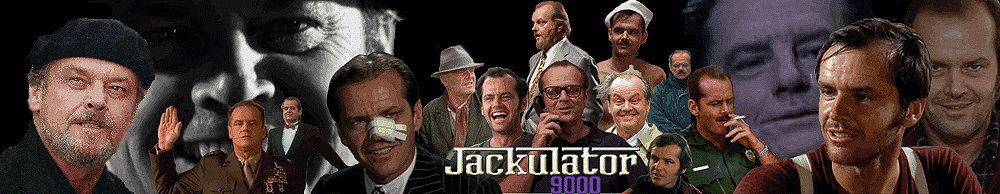|
ajacura9
Guest
|
 |
« on: June 22, 2007, 11:31:25 pm » |
|
HOW DO YOU MAKE THE CALLS SOUND SO GOOD, ALL I CAN DO IS HOLD THE PHONE TO THE SPEAKER... IS THERE ANY ADVICE YOU ALL CAN GIVE ME TO MAKE THE PRANKS MORE CLEAR!
|
|
|
|
|
 Logged
Logged
|
|
|
|
|
jackulator
|
 |
« Reply #1 on: June 23, 2007, 12:57:55 am » |
|
Team Jackulator doesn't yet, but some people use skype - where you call using your computer, so the half of the audio that comes from your end will be the same as the quality of the soundboard you're using, and the audio on the outside end is also better than a land line phone as well. With the exception of skype and programs like it, Team Jack has experimented with a variety of methods and found that unless you spend thousands on a machine intended for recording phone calls, which we haven't, if you're recording from a land line, the best way to record calls is to use devices like this one: http://www.jackulator.com/forum/viewtopic.php?t=80but using that alone, very rarely does the level of audio from the other person match your volume, so you have to 'compress' (make the loud parts of the audio quieter and the quiet parts louder) your mp3 files after you record your calls so that your 'voice' and theirs are roughly equal - and you do this using sound editing software like Adobe Audition. But once you compress the audio, any background hiss/noise gets amplified too because it's one of the quiet things that gets made louder during compression, so you have to run noise reduction on them to decrease the hiss and buzzing in the background. Team Jackulator has been editing audio files for over ten years with Adobe Audition, formerly Cool Edit Pro, because we're both also songwriters/guitar players who record our own music, so doing all the compression and noise reduction is no big deal at all to us. But if you're looking for the most hassle-free way to get clear audio on your recordings, even though I've never done it, based on the audio quality of the calls I've heard by people who use it, I'd definitely recommend using skype. |
|
|
|
|
 Logged
Logged
|
|
|
|
kaos
MISSING IN ACTION
Jack Master

 Offline Offline
Posts: 222

|
 |
« Reply #2 on: June 23, 2007, 11:08:20 pm » |
|
lol
wouldnt it just be easier to hack up an old telephone? simply attach your two microphone wires to the speaker of the phone and the two wires for output into the microphone
but i suppose you would have to record your own voice and the victims voice seperately and merge them at the end
|
|
|
|
|
 Logged
Logged
|
|
|
|
|
jackulator
|
 |
« Reply #3 on: July 03, 2007, 08:22:21 pm » |
|
lol
wouldnt it just be easier to hack up an old telephone? simply attach your two microphone wires to the speaker of the phone and the two wires for output into the microphone
but i suppose you would have to record your own voice and the victims voice seperately and merge them at the end interesting food for thought - I'm always on the lookout for better ways to do this - nice post kaos |
|
|
|
|
 Logged
Logged
|
|
|
|
|
Sir? what do ya think?
|
 |
« Reply #4 on: July 11, 2007, 08:48:33 am » |
|
I'd use skype but i can't put any credit on it right now, i wanna try gizmo, but i'd have to place a mic near the speaker, downside is that i'd have to mute and unmute it for when i want to speak, otherwise the other end would be getting lots of feedback.
Gonna try a few things out.
|
|
|
|
|
 Logged
Logged
|
|
|
|
|
Wildapes
Guest
|
 |
« Reply #5 on: July 11, 2007, 07:26:07 pm » |
|
1-800 numbers are free over skype. Just a heads up. To record you can select "Stereo mix" under the pc record properties and record using Cool Edit pro or Audacity (I prefer audacity) Sometimes it switches back to record MIC so you have to keep it open to make sure it's selected before recording. I tried to make a few calls with captain picard calling travel agencies but I still don't have the skill to string together any meaningful phrases. They usually just hang up on me  |
|
|
|
|
 Logged
Logged
|
|
|
|
|
Sir? what do ya think?
|
 |
« Reply #6 on: July 11, 2007, 07:53:09 pm » |
|
I tried a few calls with "0800/0845" numbers on gizmo, gizmo worked a real treat (those numbers are free uk ones), called Esure car insurance and started with:
JACK "i had an accident god damn it"
Woman "Uhh are you looking for a quote?"
JACK "YES!"
Woman "how can i help you?"
JACK "Well....i dunno"
Woman " what kind of car do you have?"
JACK "Uhhh well, i really don't know doc......Sir? Sir? Hello?"
Woman "where are you?"
JACK "i wish i knew"
*HANG UP*
Gonna record some calls in future and see what people think lol.
|
|
|
|
|
 Logged
Logged
|
|
|
|
|
jackulator
|
 |
« Reply #7 on: July 16, 2007, 03:55:14 pm » |
|
...record using Cool Edit pro or Audacity (I prefer audacity)... I just tried Audacity - edited some sound files and ran noise reduction - I'm pretty amazed at how well it works - it's more than adequate for both making sound files and recording pranks/removing background noise!! And best of all, it's free! Thanks man! http://audacity.sourceforge.net/download/windowsyou just have to make sure to install the LAME MP3 encoder so you can export files to mp3 |
|
|
|
|
 Logged
Logged
|
|
|
|
27-77
n00bslayer
Jack Master

 Offline Offline
Location: Boston, Arizona
Posts: 297
I'm a cop you idiot!

|
 |
« Reply #8 on: July 16, 2007, 08:19:51 pm » |
|
I've used it for a while now, but strangely enough I haven't tried noise reduction with it. Why I don't know. Somewhere on that site they have some plug-ins with even more effects. Another one worth noting is wave pad, but the noise reduction isn't as good (or at least the file I tried it on).
|
|
|
|
|
 Logged
Logged
|
|
|
|
cheeseman007
Master of Karate and friendship for everyone!
Hardcore Jackulator
megaposter
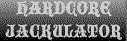
 Offline Offline
Location: I don't know how to read it...
Posts: 556
I'm an old dog, ya' know?

|
 |
« Reply #9 on: July 24, 2007, 01:05:50 am » |
|
I downloaded the audacity thing, and it works really well and seems to be recording pretty well. I was just wondering how do I unzip the file that allows me to export the recording to MP3 format? I know it is kind of a stupid question, but I am REALLY bad with these kinds of things. Also, is there a way that I can use this program to bleep out the names of the people as well as the places?
|
|
|
|
|
 Logged
Logged
|
|
|
|
|
jackulator
|
 |
« Reply #10 on: July 24, 2007, 01:12:21 am » |
|
I downloaded the audacity thing, and it works really well and seems to be recording pretty well. I was just wondering how do I unzip the file that allows me to export the recording to MP3 format? I know it is kind of a stupid question, but I am REALLY bad with these kinds of things. Also, is there a way that I can use this program to bleep out the names of the people as well as the places? I'd leave a private message for Wildapes - he's the guy I think might be best equipped to help you out |
|
|
|
|
 Logged
Logged
|
|
|
|
The Professor
Hardcore Jackulator
100 Club
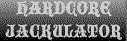
 Offline Offline
Location: I don't remember what it was exactly...
Posts: 132

|
 |
« Reply #11 on: July 28, 2007, 02:42:36 am » |
|
Holding the phone to a speaker is ridiculous. Well I did it the first time I prank called but I didn't have good calls. Now I do from using this ... This is what I use and is all what you need: 1. Skype (No credit, I call 1-800 numbers they are free) 2. Audacity(Use this to record your calls, and edit them afterwards) You should only be opening 2 programs. Which is skype and audacity. I don't have a mic, but I change the microphone to stereo mix. I would just prefer skype because it's easy, free and excellent to prank call. My suggestion.  |
|
|
|
|
 Logged
Logged
|
"Might I have your first name Mr. Head and tell me it isn't dick"
"Sir I need a number to connect you"..."Why so you can blackmail me!?!?"
Total Calls Posted: 37
|
|
|
27-77
n00bslayer
Jack Master

 Offline Offline
Location: Boston, Arizona
Posts: 297
I'm a cop you idiot!

|
 |
« Reply #12 on: July 28, 2007, 11:00:03 am » |
|
Hmmm, I really should download skype, do you know the size of the file? That would be helpful to me. I'd like to try it and see how it goes.
|
|
|
|
|
 Logged
Logged
|
|
|
|
The Professor
Hardcore Jackulator
100 Club
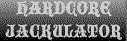
 Offline Offline
Location: I don't remember what it was exactly...
Posts: 132

|
 |
« Reply #13 on: July 28, 2007, 11:34:54 am » |
|
Well to find out the size on any program just check their properties.
Skype size file is 2.20 KB (2,257 bytes)
|
|
|
|
|
 Logged
Logged
|
"Might I have your first name Mr. Head and tell me it isn't dick"
"Sir I need a number to connect you"..."Why so you can blackmail me!?!?"
Total Calls Posted: 37
|
|
|
27-77
n00bslayer
Jack Master

 Offline Offline
Location: Boston, Arizona
Posts: 297
I'm a cop you idiot!

|
 |
« Reply #14 on: July 28, 2007, 11:37:46 am » |
|
There's no way it could be that small, do you mean MB? 2 KB is like a small text document.
|
|
|
|
|
 Logged
Logged
|
|
|
|
The Professor
Hardcore Jackulator
100 Club
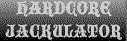
 Offline Offline
Location: I don't remember what it was exactly...
Posts: 132

|
 |
« Reply #15 on: July 28, 2007, 11:49:45 am » |
|
I looked at it wrong. The size on the disk is 4.00 KB (4,096 bytes)
That's what it says.
|
|
|
|
|
 Logged
Logged
|
"Might I have your first name Mr. Head and tell me it isn't dick"
"Sir I need a number to connect you"..."Why so you can blackmail me!?!?"
Total Calls Posted: 37
|
|
|
27-77
n00bslayer
Jack Master

 Offline Offline
Location: Boston, Arizona
Posts: 297
I'm a cop you idiot!

|
 |
« Reply #16 on: July 28, 2007, 11:55:00 am » |
|
That's really weird. It's probably 4 MB just a guess. I just kinda needed to know cause I'm on dialup to see if it's worth downloading. Any tips or information about skype that might be useful? I don't really know anything about VoIP programs...
|
|
|
|
|
 Logged
Logged
|
|
|
|
The Professor
Hardcore Jackulator
100 Club
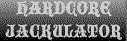
 Offline Offline
Location: I don't remember what it was exactly...
Posts: 132

|
 |
« Reply #17 on: July 28, 2007, 12:07:38 pm » |
|
Well uhh, try going to the site skype.com to find out more information on it. But for prank calls this one is the right program.
Skype is used to call anyone, but now you need to pay to call people like your family and friends. I think $30 a year. It's called skype credit. I don't have it becuase I don't need to call people through it. I just use it to prank call. By the way, 1-800 calls are free, that is what I use.
|
|
|
|
|
 Logged
Logged
|
"Might I have your first name Mr. Head and tell me it isn't dick"
"Sir I need a number to connect you"..."Why so you can blackmail me!?!?"
Total Calls Posted: 37
|
|
|
Melvin Udall
You make sandwiches don't you?
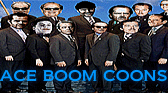
100 Club

 Offline Offline
Posts: 146

|
 |
« Reply #18 on: December 06, 2007, 06:05:28 am » |
|
So in order to record, I have to hold the transmitter end of the phone to the computer speaker and at the same time hold a microphone to the computer speaker?  |
|
|
|
|
 Logged
Logged
|
|
|
|
cheeseman007
Master of Karate and friendship for everyone!
Hardcore Jackulator
megaposter
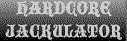
 Offline Offline
Location: I don't know how to read it...
Posts: 556
I'm an old dog, ya' know?

|
 |
« Reply #19 on: December 06, 2007, 11:33:25 am » |
|
So in order to record, I have to hold the transmitter end of the phone to the computer speaker and at the same time hold a microphone to the computer speaker?  That is one way. I personally use Skype ( www.skype.com ) to make the calls so that I don't have to mess with holding the phone up to the speaker. Basically Skype lets you call people using your computer, and it is free to call 1-800 numbers using it. To do the actual recording you should use a program called audacity which is also free. Good luck with making the calls! |
|
|
|
|
 Logged
Logged
|
|
|
|
|