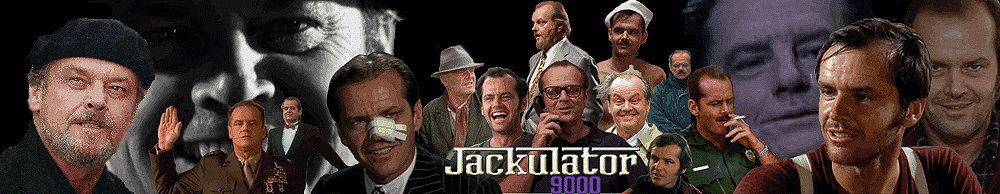actually - I just read the tutorial - there have been advances in button-making since then
you no longer have to make each button by hand
I now have a JSFL file you can run after importing your library mp3s that will automatically create the movie clip buttons - there are some things to remember though
other than opening your soundboard's FLA file and physically dragging the library mp3s into the Down frame of buttons, or as it case with movie clip buttons, dragging the library mp3s to say frame 2 of the movie clip (making sure to put 'stop();' in frame 1), there are two BETTER ways of making buttons and movie clip buttons play sounds - using simple Actionscript codes for either the 'loadSound' or 'attachSound' methods:
loadSound - loads up a sound that's in the same folder as your soundboard, but is not in your soundboard's library (which you can see if you have your soundboard's FLA file open)
attachSound - loads a sound that IS in your soundboard's library
the benefit of loadSound is that you can have an enormous soundboard on your computer's hard drive, but keep your soundboard's FLA file small so that it doesn't freeze up or take a long time every time you edit something - the problem with loadSound is that if you want to post your soundboard to the Internet, you should upload it as a ZIP file so people can download it and run it on their computers, because if you just post the board and all the MP3s you use for it into some folder on the Internet, even though people will be able to see your soundboard, whenever they click a button they will have to wait for their browser to download the sound first before it will work - - there are ways around this, namely pre-loading the sounds, but if you do that then there is no difference between using loadSound and attachSound, because in both cases the user must wait for Flash to load all of the sounds - actually, in this scenario attachSound is faster than loadSound because a browser will probably take longer to download each individual sound vs. just the entire soundboard all at once if you used attachSound
but like I said, if your soundboard is huge, if you use attachSound, you have to have all of the MP3s physically inside your soundboard, which makes it a huge file, which eventually makes it react slowly to every edit you make in the FLA file
bottom line - I'd recommend using loadSound if you have a soundboard with more than 500-1000 audio files, until you publish it, at which time you'd either just preload all of the sounds at start-up, or you'd do a find/replace and change the actionscript on all of your buttons to attachSound, import all of the MP3s and set their ExportForActionscript linkage - and I have JSFL files for all of this...
so be aware, you sort of need to know ahead of time which way you want to go beforehand, but ultimately, if you think about what you want to do and what each JSFL file does, and you're careful with what you enter in the boxes for find/replace, you can reverse just about any changes you make, and get exactly what you want
all of that said, (and among a few other goodies) I have JSFL files for:
1. creating a bunch of simple buttons that use loadSound
2. creating a bunch of simple buttons that use attachSound
3. creating a bunch of movieClip (pop-up, mouse-release style) buttons that use loadSound
4. creating a bunch of movieClip (pop-up, mouse-release style) buttons that use attachSound
with all of these four JSFL files, the text on the buttons is created from the name of the MP3 files you have (minus the extension), so you must import MP3 files to an FLA file, then go to Command>Run> and browse to wherever you keep your JSFL files
you have to keep in mind though, if you're using loadSound, and you want to create a bunch of buttons or movieClip buttons, the whole point of loadSound is so you don't have to have all of the MP3s inside the library of your FLA file, and consequently, your soundboard - so in order to have your soundboard/FLA have ONLY the buttons or movieClip buttons you create and not the MP3 files as well, all you have to do is open a new FLA, import the MP3 files, run the right JSFL, and then once your buttons or movieClip buttons are made, just copy THOSE off the main stage and into your main soundboard's FLA file - that way the MP3 files don't come along for the ride
BUT! even if you are using attachSound you should still import the MP3s into the library of a blank FLA file before running the JSFL file because the way the JSFL file is coded, it will just take all of the sounds in the library and make buttons or movieClip buttons out of them - so if you had a bunch of buttons made, and then you imported a bunch of MP3s to the same library so you could use the JSFL that creates movieClip buttons, the JSFL would also try to create new movieClip buttons out of all of the MP3 files you were already using for your regular buttons - but it wouldn't work because it would try to name all of the movieClip buttons the same thing as your buttons - and aside from having to click cancel on each new movieClip button it tries to save as the same name as a previously-made button, it might also cause problems
so just get in the habit of always using a new blank FLA file any time you want to create a bunch of new content for your soundboards - also helps because you can save them and have them as backups and also keep track of your progress or whatever
that said, I'm basically going to repost this reply in this topic as a new topic, and link to all four JSFL files!
so no one here will have to make any buttons by hand anymore - I already uploaded a JSFL for making regular buttons, but I don't know why I didn't also upload the other three - anyway, if you understood this post you'll probably be extremely happy

I certainly was once I finally got the right code combinations for all of these actions - simulating what I was doing by hand on every new button...