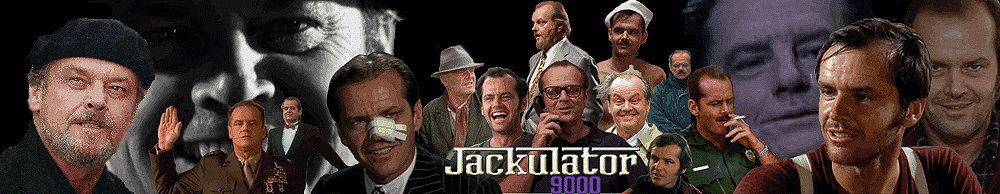I'm not good at them either bronco - it took me hours of research just to make the BAT files I have accompanying the autoboards
but here's the deleting BAT file I used to use on the H4 to delete mp3s from the MP3FILESnew folder:
for /f "delims=" %%i in (____mp3ToDelete.txt) do echo D|del "..\MP3FILESnew\%%i"
but that only works if you have all the mp3s you want to delete listed in a text file called ____mp3ToDelete.txt and the name of the folder to delete them from is MP3FILESnew, which is up one folder level from the BAT file
I think if you removed the ..\ from before MP3FILESnew and always edited the BAT file to reflect a different foldername you could run the BAT file from within the folder from which you want to delete the mp3s, also you can change the name of the text file in the BAT to whatever you want - that's all I can do for ya
if you wanted to make the