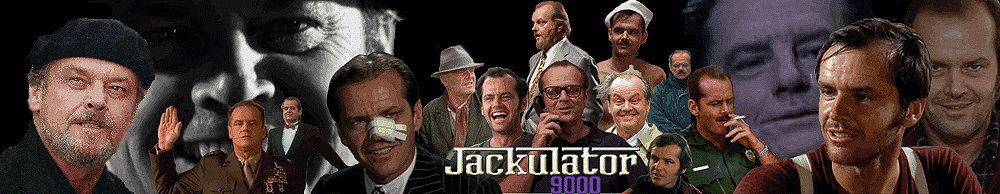cheeseman007
Master of Karate and friendship for everyone!
Hardcore Jackulator
megaposter
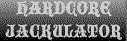
 Offline Offline
Location: I don't know how to read it...
Posts: 556
I'm an old dog, ya' know?

|
 |
« on: October 24, 2007, 03:28:46 pm » |
|
I have a Dell dimension E521 computer with windows vista and I was wondering if there was a way to record sounds from the computer without the use of a microphone using a recording program called Audacity. I had heard there was a way to set the recording setting to 'stereo/mix' or something like that and the sounds from your computer can be recorded without the use of a microphone. I remember Sir? had shown one way to do so, but I can't seem to change the settings on my computer. Any ideas on how to do this?
|
|
|
|
|
 Logged
Logged
|
|
|
|
27-77
n00bslayer
Jack Master

 Offline Offline
Location: Boston, Arizona
Posts: 297
I'm a cop you idiot!

|
 |
« Reply #1 on: October 24, 2007, 04:39:09 pm » |
|
I'm not sure about the program you use, but record pad ( www.nch.com.au) will do the job. You have to experiment with the volume on you're computer in the control pannel (sounds and audio devices) and get the correct volume. Hope that helps. |
|
|
|
|
 Logged
Logged
|
|
|
|
|
jackulator
|
 |
« Reply #2 on: October 24, 2007, 05:32:35 pm » |
|
the thing is - there's really two things that need to be recorded:
1. your soundboard
2. the person you're calling
if you use skype you can just record your stereo mix/stereo master/master volume what have you, and you'll get both
if you call on a land line, then if you record your stereo master, all you'll get's your soundboard
so you have to either use a mic, or buy one of those radioshack devices or something like it to hook into the mic/line on your computer - and record that instead of the stereo master - but then - you have to put one of your speakers next to the receiver on the phone, and you have to mute whatever you've got the mic/device plugged into otherwise you'll get feedback - so if you're looking for simplicity go with skype - otherwise read the tutorials I've posted and you'll be able to figure it out
|
|
|
|
|
 Logged
Logged
|
|
|
|
27-77
n00bslayer
Jack Master

 Offline Offline
Location: Boston, Arizona
Posts: 297
I'm a cop you idiot!

|
 |
« Reply #3 on: October 24, 2007, 05:38:28 pm » |
|
Basically it depends what you're recording.
|
|
|
|
|
 Logged
Logged
|
|
|
|
|
Sir? what do ya think?
|
 |
« Reply #4 on: October 24, 2007, 08:53:32 pm » |
|
Well, i haven't used vista much due to it's instability but there should still be a control panel to change your sound settings and swap it to wave/stereo mix or whatever else it might be called depending on your sound drivers and what not.
Vista has very little support at the moment and to be honest i'd much rather stick with Xp SP2 as it's the most stable operating system microsoft have made. I might also test pranking on Fedora (linux), so then i can probably post a tutorial for doing that in case anyone uses a similar platform.
As for vista, i don't use it, don't wanna spend the extra money when i've got two good operating systems on this computer now.
But anyway, try looking in the control panel settings area and try it out, i don't have a landline here so i have to use skype, it's a shame that they changed skype, you used to be able to use it to call anywhere in the US for free if you lived anywhere else, but now they have it as toll free numbers only.
Well, good luck.
|
|
|
|
|
 Logged
Logged
|
|
|
|
|
Geocide
Guest
|
 |
« Reply #5 on: July 21, 2008, 11:00:52 am » |
|
The Stereo Mix option is easy to find on Windows XP, but Windows Vista (by default) hides this option.
To access the Stereo Mix option with Windows Vista, do the following:
1.) Right click the volume control button on the windows taskbar.
2.) Click 'Recording Devices'.
3.) Right click the Microphone icon and click 'Disable' (if it is enabled)
4.) Right click the Microphone icon again. Click 'Show Disabled Devices'.
4.) This will reveal a 'Stero Mix' option. Right click it, then click 'Enable'. You can double click it to adjust the settings.
|
|
|
|
|
 Logged
Logged
|
|
|
|
|
Sir? what do ya think?
|
 |
« Reply #6 on: November 24, 2008, 05:10:01 pm » |
|
The Stereo Mix option is easy to find on Windows XP, but Windows Vista (by default) hides this option.
To access the Stereo Mix option with Windows Vista, do the following:
1.) Right click the volume control button on the windows taskbar.
2.) Click 'Recording Devices'.
3.) Right click the Microphone icon and click 'Disable' (if it is enabled)
4.) Right click the Microphone icon again. Click 'Show Disabled Devices'.
4.) This will reveal a 'Stero Mix' option. Right click it, then click 'Enable'. You can double click it to adjust the settings.
Thanks a lot for adding that man  I was using vista x64 before and couldn't figure it out lol |
|
|
|
|
 Logged
Logged
|
|
|
|
|
Provine
|
 |
« Reply #7 on: November 24, 2008, 05:34:04 pm » |
|
I cant seem to get sterio mix on vista at all. I've only got the mic in recording devices and I followed the whole "show disabled devices" instructions.  |
|
|
|
|
 Logged
Logged
|
|
|
|
|
Sir? what do ya think?
|
 |
« Reply #8 on: November 24, 2008, 05:49:16 pm » |
|
I cant seem to get sterio mix on vista at all. I've only got the mic in recording devices and I followed the whole "show disabled devices" instructions.  Well, what kind of audio device/drivers are you using? |
|
|
|
|
 Logged
Logged
|
|
|
|
|
|
|