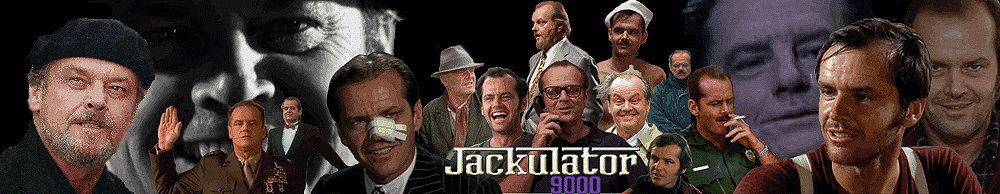cheeseman007
Master of Karate and friendship for everyone!
Hardcore Jackulator
megaposter
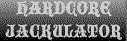
 Offline Offline
Location: I don't know how to read it...
Posts: 556
I'm an old dog, ya' know?

|
 |
« on: November 20, 2007, 12:15:09 am » |
|
Cool; thanks Jackulator! I did have a couple of questions about it though. I had downloaded the audio extractor program and I was wondering what exactly is the easiest way to edit the audio? Is it best to import the ripped audio to Audacity and then isolate the particular sound byte and then export as an MP3? I had downloaded the adobe flash software files a couple of months ago when I was working on a Gary Oldman soundboard and when I tried to import the MP3 sounds onto the software a lot of them were unable to be brought up. Does it have to be a certain length for them to be imported correctly?
|
|
|
|
|
 Logged
Logged
|
|
|
|
|
MattB93
Guest
|
 |
« Reply #1 on: November 20, 2007, 12:25:06 am » |
|
(MattB93 is a jackulator alias - testing forum functionality for different member levels...)
anyway -
yeah - there's a limit to the length of the mp3's name if you try to import it into the flash library - it's the usual joliet thingie that happens when you try to burn cd's too - i don't know offhand - but I think it's around 50 characters or something
as far as editing the audio files - I usually just import the entire mp3 of the show I'm harvesting into cool edit or audition (same thing) and select what I want to edit and right-click and 'copy to new'
then I edit it as I see fit and save it as its own mp3 file in the same folder as the 'mother' mp3
try not to edit the mother mp3 otherwise you're computer might slow down eventually - especially if you're working with a 90-minute mp3 file like exported from a movie - just copy phrases to new and leave the original as it is
a couple things to make sure of -
1. when you first import the mother mp3 into cool edit, make sure its frequency is some multiple of 11,025Hz - if it's not - save it as no less than 96KBPS - but make sure it's at a multiple of 11,025Hz for frequency (at 44,100Hz preferably) - otherwise flash won't play the mp3 properly (too high/low)
2. if you want my automated button-maker to work properly, here's the naming convention - you must:
a: make sure there are no leading numbers - the first character in the title must be a letter
b: make sure there aren't any asterisks, underscores, ampersands or question marks in the mp3 title - just letters and numbers
c: there aren't any spaces in the title of the mp3
also - if you want to be able to make more 'customs' from what you already have later - when you first name all of your mp3s, for the title, type out every single word that is said - then when you're done, copy all of those to a new folder and go back through and rename them all shortened titles that will fit better on the soundboard (smaller, neater)
that way, when you run a search for word combinations and stuff in phrases, you're not just searching through shortened titles - you'll be using every word you've got in the phrases
|
|
|
|
|
 Logged
Logged
|
|
|
|
|
MattB93
Guest
|
 |
« Reply #2 on: November 20, 2007, 12:54:40 am » |
|
probably sounds a bit convoluted, but believe me, I've made two dozen boards - and this is the method I've settled on
so just let me know when you've got audio files - attach them to a reply and I'll make the buttons and reattach the fla file with the buttons, and you can use flash to organize them how you want
|
|
|
|
|
 Logged
Logged
|
|
|
|
|
undertakane
Guest
|
 |
« Reply #3 on: November 30, 2007, 11:42:11 pm » |
|
Also a great program fo these kind of things is SonySound Forge 09. check it out!
|
|
|
|
|
 Logged
Logged
|
|
|
|
cheeseman007
Master of Karate and friendship for everyone!
Hardcore Jackulator
megaposter
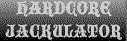
 Offline Offline
Location: I don't know how to read it...
Posts: 556
I'm an old dog, ya' know?

|
 |
« Reply #4 on: December 02, 2007, 02:24:54 am » |
|
When I export the files should I export them as MP3 or as WAV when using Audacity?
|
|
|
|
|
 Logged
Logged
|
|
|
|
|
jackulator
|
 |
« Reply #5 on: December 02, 2007, 09:18:47 am » |
|
always mp3s - but the files must be encoded at a frequency that is a multiple of 11.025Hz like 44,100Hz - the bit rate can be as low as 16 - but don't go much higher than 96 - it's unnecessary
|
|
|
|
|
 Logged
Logged
|
|
|
|
|
Sir? what do ya think?
|
 |
« Reply #6 on: December 02, 2007, 12:00:24 pm » |
|
Yeah because most of the time the bit rate wont be that high when you take the samples anyway.
|
|
|
|
|
 Logged
Logged
|
|
|
|
|
jackulator
|
 |
« Reply #7 on: December 02, 2007, 12:13:20 pm » |
|
that of course depends on where you get the audio from - if you use DVD Audio Extractor you can set it to dump the mp3 at just about any bit rate - I usually do 96 - no noticeable drop in quality but a bit smaller than the typical 192 or 128 most people use for mp3s, but when you're dealing with thousands of them, a bit smaller on each one adds up to a surprising number of total megs
|
|
|
|
|
 Logged
Logged
|
|
|
|
cheeseman007
Master of Karate and friendship for everyone!
Hardcore Jackulator
megaposter
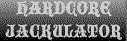
 Offline Offline
Location: I don't know how to read it...
Posts: 556
I'm an old dog, ya' know?

|
 |
« Reply #8 on: December 05, 2007, 01:37:53 am » |
|
When I play back the recorded MP3s with Audacity they seem to sound just fine. When I try and play them through Microsoft Media player it always seems to cut off a few seconds at the end for some reason. Is this going to affect the way the sounds will come out once on the soundboard?
|
|
|
|
|
 Logged
Logged
|
|
|
|
|
jackulator
|
 |
« Reply #9 on: December 05, 2007, 03:02:52 am » |
|
I'll make an mp3 tester for you - where you cut/paste the name of your mp3 into a text box and push enter and see how it sounds in flash
|
|
|
|
|
 Logged
Logged
|
|
|
|
cheeseman007
Master of Karate and friendship for everyone!
Hardcore Jackulator
megaposter
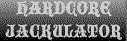
 Offline Offline
Location: I don't know how to read it...
Posts: 556
I'm an old dog, ya' know?

|
 |
« Reply #10 on: December 05, 2007, 12:15:08 pm » |
|
Cool! Thanks Jackulator!  |
|
|
|
|
 Logged
Logged
|
|
|
|
|
|
cheeseman007
Master of Karate and friendship for everyone!
Hardcore Jackulator
megaposter
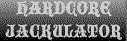
 Offline Offline
Location: I don't know how to read it...
Posts: 556
I'm an old dog, ya' know?

|
 |
« Reply #12 on: December 06, 2007, 12:47:57 am » |
|
I'm still a little unclear about the instructions. I tried typing in the name of the mp3 (such as ciayears.mp3 ) and it doesn't seem to play. I typed it exactly as I saved it but it doesn't seem to work. I saw that it said to put the .swf file in the same folder as the MP3; how do I do that?
|
|
|
|
|
 Logged
Logged
|
|
|
|
|
jackulator
|
 |
« Reply #13 on: December 06, 2007, 12:53:08 am » |
|
hehe - just download it by right-clicking the link to the file and saving the target to your desktop - then move it to the folder with your mp3s and test again - if you just click on the link - it will open the swf file in a new window - but it will be launched from where it's stored at jackulator.com rather than from within the folder with the mp3s you want to test
|
|
|
|
|
 Logged
Logged
|
|
|
|
cheeseman007
Master of Karate and friendship for everyone!
Hardcore Jackulator
megaposter
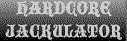
 Offline Offline
Location: I don't know how to read it...
Posts: 556
I'm an old dog, ya' know?

|
 |
« Reply #14 on: December 06, 2007, 12:59:00 am » |
|
Sweet! It's working! Thanks for the help Jackulator!
|
|
|
|
|
 Logged
Logged
|
|
|
|
|
jackulator
|
 |
« Reply #15 on: December 06, 2007, 01:14:11 am » |
|
sure thing man  |
|
|
|
|
 Logged
Logged
|
|
|
|
27-77
n00bslayer
Jack Master

 Offline Offline
Location: Boston, Arizona
Posts: 297
I'm a cop you idiot!

|
 |
« Reply #16 on: December 07, 2007, 05:58:22 pm » |
|
Here's some more points:
About windows media player: that's normal. It regularly cuts the end or beginning off sound files, mostly short ones.
You can save mp3 files at 64 kbs at 22050 hz and it's great for soundboard clips - not too low but not a huge size. Even 32000kbs at 22050 hz is ok if you have a ton of files.
|
|
|
|
|
 Logged
Logged
|
|
|
|
|